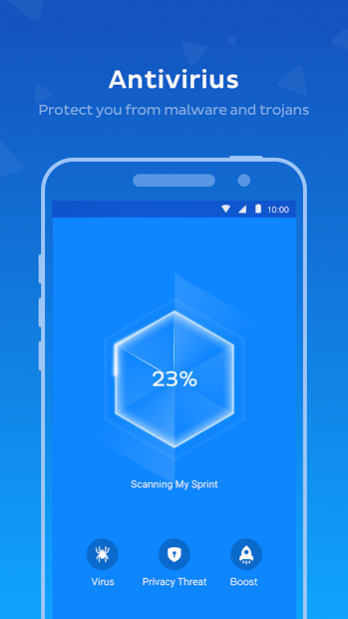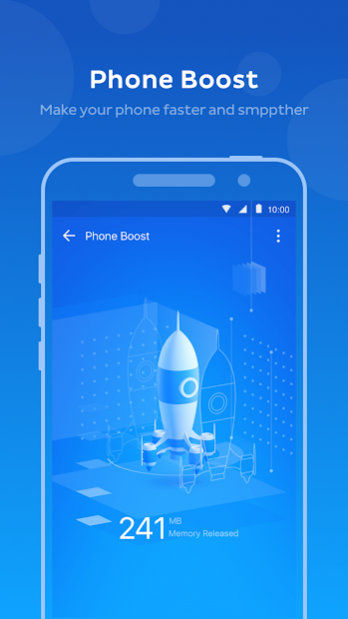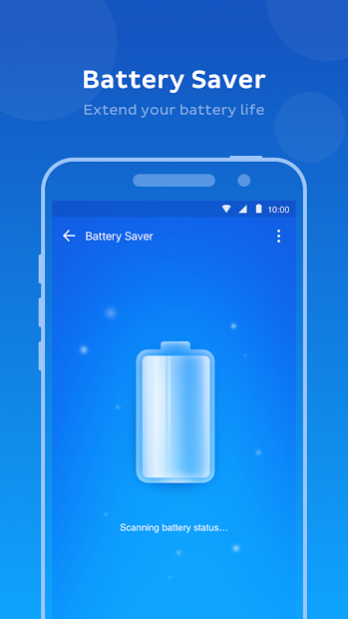Security Master - Antivirus & Mobile Security 4.2.9
Free Version
Publisher Description
Antivirus Security use accessibility services to improve boost feature in some devices.
Most Efficient Antivirus & Security app in Google Play Store.
Easy Scan & Deep Clean Android devices.
UPDATE: Scan for the latest Adups security breach (unauthorized data loss to China).
#1 Antivirus Engine by AVTEST
https://www.av-test.org/en/antivirus/mobile-devices/manufacturer/trustlook/
Trustlook Antivirus & Mobile Security is an FULL-FEATURED antivirus & security app which can scan viruses, malware, spyware, trojans, phishing attempts, unsafe web browsing and any threats on your devices. Based on next-generation behavior detection technology, Trustlook delivers one of the fastest virus scan in mobile security industry.
Why you need Antivirus App?
With cyberattacks and malicious apps targeting Android smartphones increasing in frequency, everyone may be at risk of financial loss or information disclosure. Trustlook Antivirus Mobile Security can help to warn discovered potential risks, clear existed threats, provide a comprehensive protection to enhance your phone security safer.
What you can do with Trustlook Antivirus Mobile Security?
✓ Antivirus Cleaner & Security Protection - Provide real-time malware/virus protection to ensure phone safety, antivirus security
✓ Scan - 1-click to Scan Virus, Junk, Web, Apps, Media, Settings and resolve all
✓ Boost Cleaner - Clean cache/junk/memory, Optimize battery & storage to Boost phone speed
✓ App Manager - Manage/Backup/Uninstall existed apps on your device
✓ Backup & Restore - Batch Backup apps, contacts, calls, SMS to enhance data security
✓ Find Device & Antitheft - Find/Lock/Wipe your lost or stolen mobile devices
✓ Wi-Fi Security - Monitor surrounding Wi-Fi and point dangerous ones out
✓ ID Check - Scan & Check to see if your email address has been hacked
✓ Web Protection - Scan website URLs to prevent phishing and inappropriate websites to kids
✓ Payment Security - Detect payment environment before purchasing online
Highlights of Trustlook Antivirus Mobile Security
★ All-in-One: Get everything on your device. All featured with Virus Scan, Virus Cleaner, Speed booster, Phone Booster, Phone Cleaner, App Manager, Backup & Restore, Find Device, Wi-Fi Security, ID Check and so on
★ Advanced Real-time Protection: Our state-of-the-art antivirus protection technology does real-time detection and keeps malicious apps or harmful viruses away from your devices
★ Trusted Source: We are the built-in virus scan engine of Huawei phones and are headquartered in the heart of Silicon Valley
★ Keep Updating: Scan vulnerabilities like BadKernel, Stage Fright, Heartbleed, Adups …
Install Trustlook Antivirus Mobile Security app to start receiving the best malware/virus protection available!
About Security Master - Antivirus & Mobile Security
Security Master - Antivirus & Mobile Security is a free app for Android published in the System Maintenance list of apps, part of System Utilities.
The company that develops Security Master - Antivirus & Mobile Security is Trustlook Security Lab. The latest version released by its developer is 4.2.9. This app was rated by 4 users of our site and has an average rating of 2.8.
To install Security Master - Antivirus & Mobile Security on your Android device, just click the green Continue To App button above to start the installation process. The app is listed on our website since 2020-01-15 and was downloaded 71 times. We have already checked if the download link is safe, however for your own protection we recommend that you scan the downloaded app with your antivirus. Your antivirus may detect the Security Master - Antivirus & Mobile Security as malware as malware if the download link to com.trustlook.antivirus is broken.
How to install Security Master - Antivirus & Mobile Security on your Android device:
- Click on the Continue To App button on our website. This will redirect you to Google Play.
- Once the Security Master - Antivirus & Mobile Security is shown in the Google Play listing of your Android device, you can start its download and installation. Tap on the Install button located below the search bar and to the right of the app icon.
- A pop-up window with the permissions required by Security Master - Antivirus & Mobile Security will be shown. Click on Accept to continue the process.
- Security Master - Antivirus & Mobile Security will be downloaded onto your device, displaying a progress. Once the download completes, the installation will start and you'll get a notification after the installation is finished.